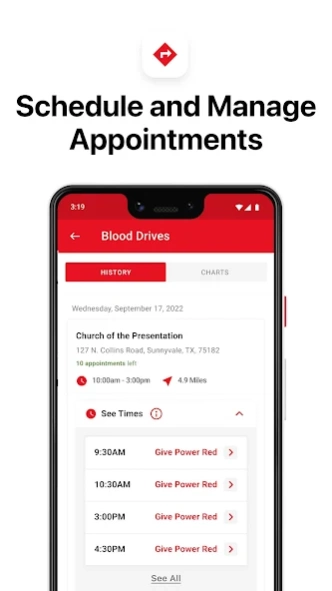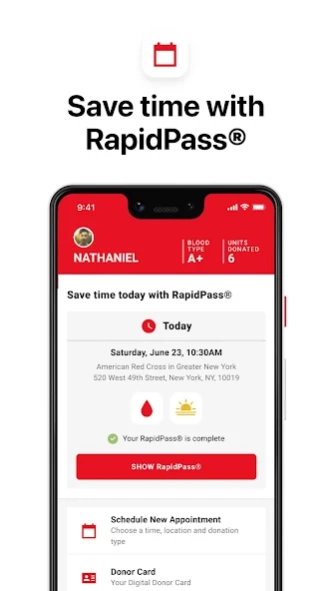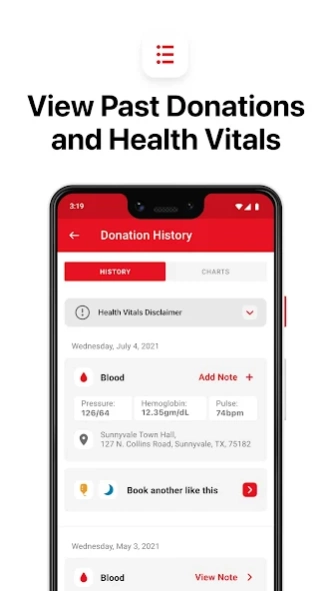Version History
Here you can find the changelog of Blood Donor since it was posted on our website on 2019-10-26.
The latest version is 2.14.0 and it was updated on soft112.com on 19 April, 2024.
See below the changes in each version:
version 2.14.0
posted on 2024-01-09
This release features a new Donor Rewards program!
Introducing "Blood Donor Rewards", a rewards program for ALL donors! Beginning Jan. 1, 2024, you will automatically earn points for blood, plasma and platelet donations. The more you donate, the better the rewards! Earn enough points and redeem them for e-gift cards or even an exclusive Red Cross item. No action is needed on your part to start earning points.
version 2.13.0
posted on 2023-06-05
This release includes the following enhancements:
· General notes section
· Next appointment countdown
· Promotion terms and conditions available upon appointment confirmation
· General maintenance and bug fixes
version 2.12.0
posted on 2023-04-19
This release includes the following enhancements:
· Notes linked to donations
· Sponsor codes searchable by date range
· Celebratory appointment confirmation screen
· Blood journey improvements
· AB plasma scheduling eligibility - only available to confirmed AB blood types
version 2.11.0
posted on 2023-03-03
This release includes the following enhancements:
· Blood journey destination map and improvements
· Donor recognition program tracking (if applicable)
· Platelet count included in donation history (if applicable)
version 2.6.0
posted on 2022-02-25
This release includes the ability to enable face or touch ID for fast, secure access to the app, in addition to other general bug fixes and improvements.
version 2.5.1
posted on 2022-01-11
We're always making improvements to the Blood app. In this release we have fixed some bugs and completed some general maintenance
version 2.5.0
posted on 2021-12-14
This release includes the following enhancements:
. Donors can now add their digital donor card to Google Pay
. Eligibility dates by procedure type now appear in the appointment scheduling flow
. Drives taking place on a bloodmobile are labeled with a bus icon in the search results
version 2.4.0
posted on 2021-10-28
This release includes the following enhancements:
. New health charts that allow donors to see their blood pressure and hemoglobin results over time
. Users can now see remaining appointments by procedure type on the drive search results screen when less than 10 are available
. 16-year-old donors are now able to create an account in most states
. Eligible donors can once again schedule AB Plasma donations through the app
version 2.3.2
posted on 2021-09-13
We're always making improvements to the Blood app. In this release we've fixed some bugs and completed general maintenance.
version 2.3.1
posted on 2021-07-20
We're always making improvements to the Blood app. In this release we have fixed some bugs and done some general maintenance.
version 2.3.0
posted on 2021-07-13
This release allows you to add appointments to your calendar from the Manage Appointments section, in addition to other bug fixes and enhancements.
version 2.2.3
posted on 2021-05-20
We’re always making changes and improvements to the Blood app. In this release, we have done some general maintenance and bug fixes
version 2.1.0
posted on 2020-12-02
You can now hide full drives for easier scheduling! The app is also now compatible with Android 11.
version 2.0.3
posted on 2020-11-09
We're always making changes and improvements to the Blood Donor app. In this release, we have done some general maintenance and bug fixes.
version 2.0.2
posted on 2020-09-28
We've fixed some minor issues with the blood journey destination feature
version 2.0.0
posted on 2020-09-22
Explore the blood donor app’s new look and updated features!
∙ Schedule and manage appointments
∙ View past donations and health vitals
∙ Earn achievement badges
∙ Stay updated on special promotions (NEW!)
∙ Keep track of platelet donations and rewards if applicable (NEW!)
∙ Save time with RapidPass (R)
∙ Track your blood journey
version 1.12.1
posted on 2020-07-15
General maintenance to the Blood donor app
version 1.12.0
posted on 2020-06-22
For a limited time, the American Red Cross will test all blood, platelet and plasma donations for COVID-19 antibodies as an additional health service to our donors.
version 1.11.5
posted on 2020-05-22
This release includes additional scheduling process updates for Android users.
version 1.11.1
posted on 2020-03-04
General maintenance and bug fixes
version 1.11.0
posted on 2020-01-23
This build includes the following updates:
. You can now see health data for all of your past donations on the Donation History details screen, including blood pressure, hemoglobin and pulse.
. The donor card displays up to 1,000 gallons.
. The "Me" section of the Impact tab has been removed to streamline information
version 1.10.0
posted on 2019-11-13
In this release, we've updated the app to be compatible with the latest operating system
version 1.9.0
posted on 2019-10-28
General bug fixes
version 1.8.2
posted on 2019-09-09
General maintenance